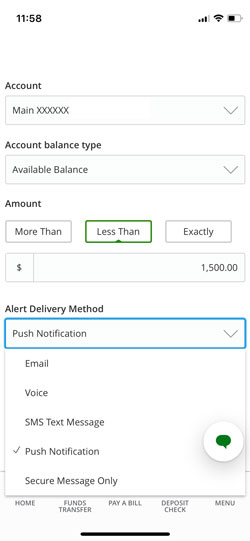Digital Banking Updates
C&N is always looking for ways to improve our digital banking to make your money management as convenient as possible.
Learn about the newest features in C&N's Digital Banking
Your convenience is our goal. Our new updates, enhancements and added features will make your banking life easier.
Here are the newest updates to our digital banking platform.
Mobile App Thumb Bar
November, 2022
We enhanced our app navigation by adding a mobile thumb bar to make sure what you need isn't far out of reach. The most popular buttons are now located at the bottom of the screen and will stay there no matter where you are inside the app for convenient access. Use the 'Menu' button to navigate our other app features.
- C&N App Home Screen
- Transfer Funds
- Pay a Bill
- Deposit a Check
- Access the App Menu
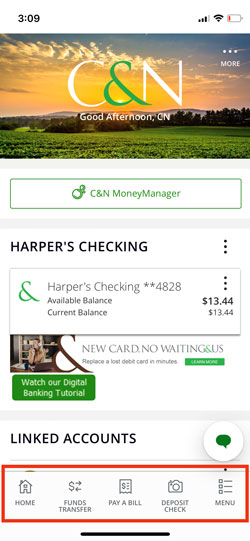
Quick Balance
November 2022
You can now view your account balances without logging into your app! This gives you an immediate snapshot of your account balance if you are only looking for a quick inquiry so you know how much you can spend while shopping. Here's how to get started:
Step 1:
Log in to C&N's mobile app or online banking platform
Step 2:
Navigate to the Settings menu option, then scroll down to Mobile Quick Balance under the Preferences heading
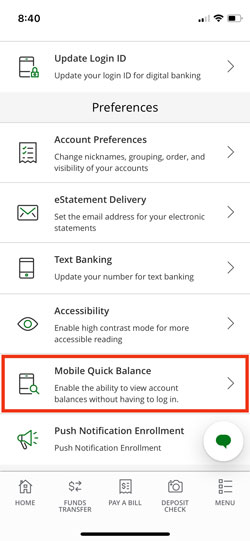
Step 3:
Toggle the Quick Balance button to the "on" position

That's it!
Now you can access the balances on your accounts from the home screen of the app without having to login, saving you time when you're on the go! Just click the 'Your Accounts' button at the bottom of your screen.
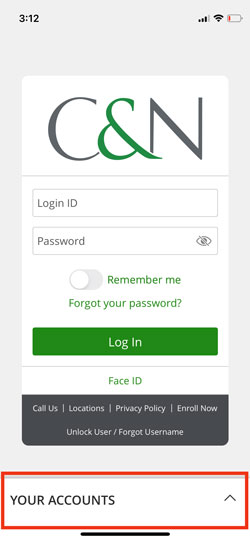
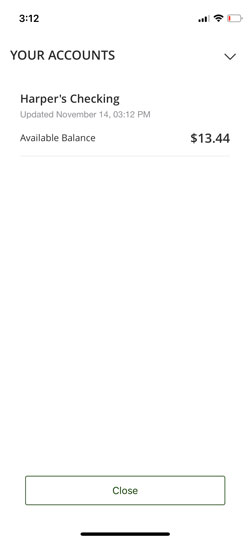
Push Notifications
November, 2022
We have added Push Notifications as a delivery method for your account alerts! Push notifications will send an alert directly to your phone instead of by email or text, providing added convenience to your account management. You can add these by going to Settings in the menu, then choose 'Alerts' in the Security section. Add or edit any alert you want to set up, and choose 'Push Notification' in the Alert Delivery Method dropdown.